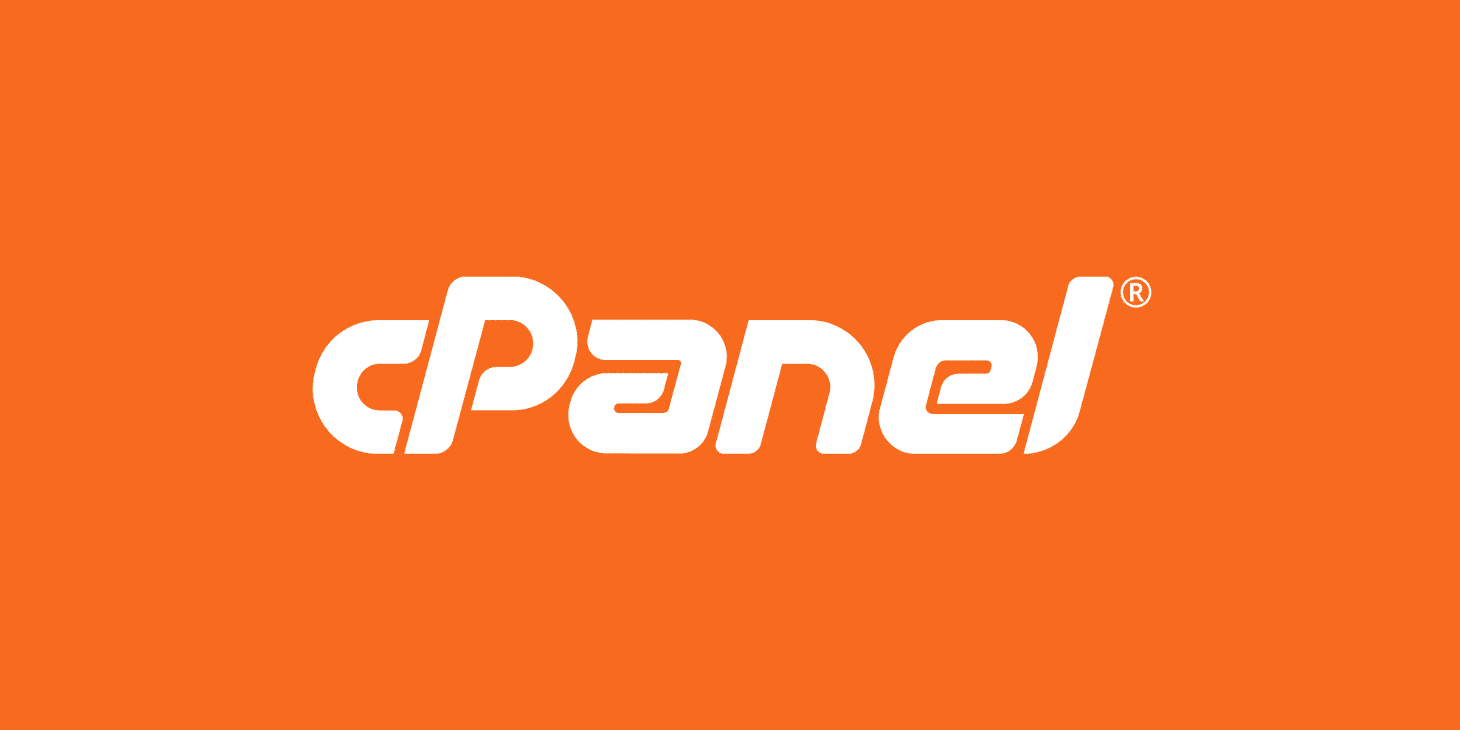To install cPanel, you need to follow the steps below:
Check system requirements: Make sure your server meets the minimum requirements to run cPanel. The system requirements include CentOS 7 or 8, Red Hat Enterprise Linux 7 or 8, or CloudLinux 7 or 8.
Purchase a cPanel license: You need to purchase a cPanel license from the cPanel website or a cPanel reseller.
Log in to your server: Log in to your server using SSH (Secure Shell) as the root user.
Download the installation script: Download the latest cPanel installation script using the following command:
Follow the installation wizard: The installation wizard will guide you through the installation process. You will be prompted to enter your license information and to choose the services you want to install.
Wait for the installation to complete: The installation process may take some time depending on your server’s specifications.
Access cPanel: Once the installation is complete, you can access cPanel by visiting https://yourserverip:2083 & https://yourserverip:2087 in your web browser.
That’s it! You have successfully installed cPanel on your server.
What to do after installing cPanel?
After installation, you need a license. Don’t worry, we offer cPanel shared license for $4.99.